Added the Ability to Track Instruction Reminder Text Messages
Friday, May 9, 2025
Tracking the "Send Instruction Reminder" text messages just got easier. A column has been added to the Orders tab to provide insight into when this message was last sent and how many times it has been sent.
The button used to send the text message is still located under the blue checkmark. At the end of the "Re-send Instruction Reminder" text, we've added the date the message was last sent, then a dash, and then the total number of times you've sent the message.
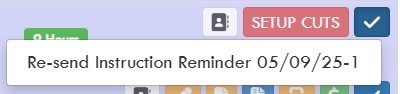
On the Orders tab, you will see a "Reminded" column added next to the buttons. This will help you keep track of how long it's been since the message was sent.
- If a customer is missing their order details and the instruction reminder message has not been sent at all yet, a "-" with a red background will show.

- If the message has been sent, it will show the number of hours/days since it was last sent. It will have a green background for 0-12 hours, a yellow background for 12-24 hours, and a red background for over 24 hours.



- Once a customer's order has been marked as "edited", the Reminded column will be blank.
** NOTE: This will not work retroactively. It will start to show/change numbers on any instruction reminder messages sent after approximately 5:45 am Central Time on 5/9/2025.